—
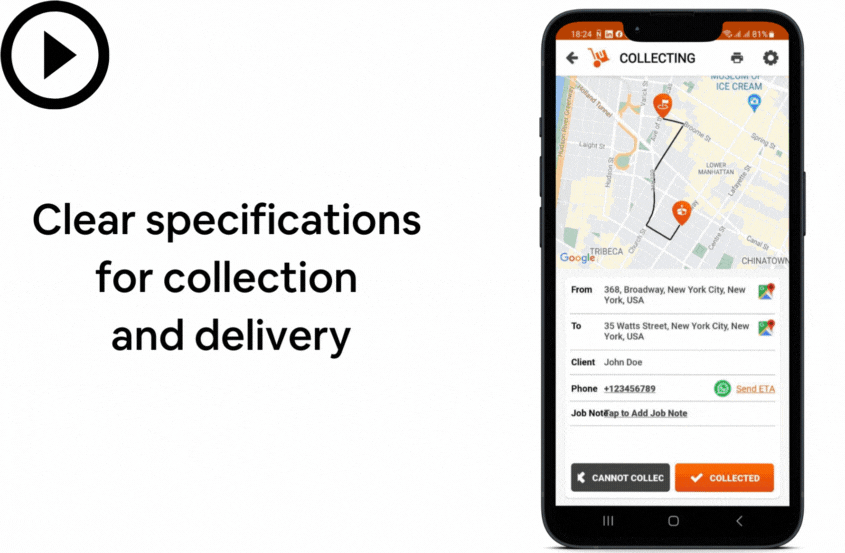
Mobile apps
Your couriers use a mobile APP to process orders, optimize their route, track their earnings, and more. They receive clear information on how to successfully execute the courier orders.

Interactive Dispatch Screen
Benefits of an interactive, map-based dispatch screen with live job and courier information and full control

Flexible pricing
We provide you with tools to flexibly evaluate your delivery orders. Based on the distance, etc.
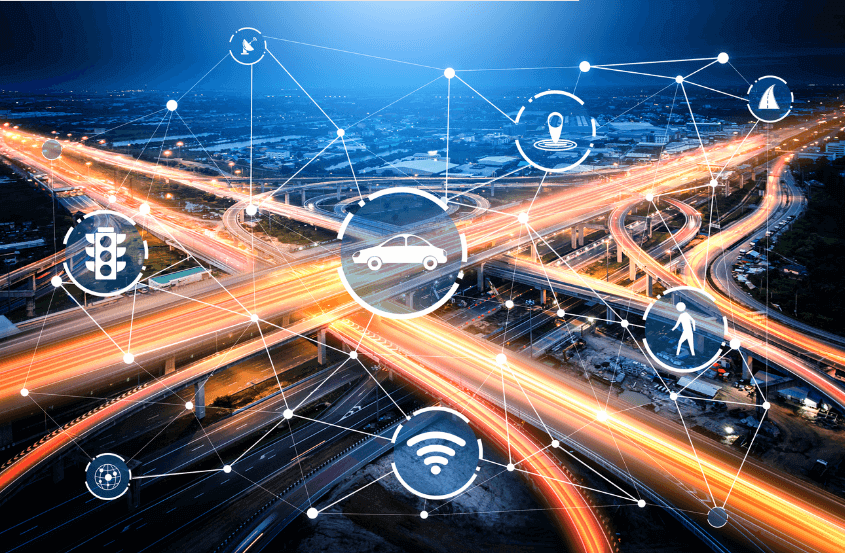
Automatic dispatch
We offer a tool that allows you to automate your dispatch. Jobs are automatically assigned to available drivers depending on the location of your jobs‘ pickup or drop-off points.
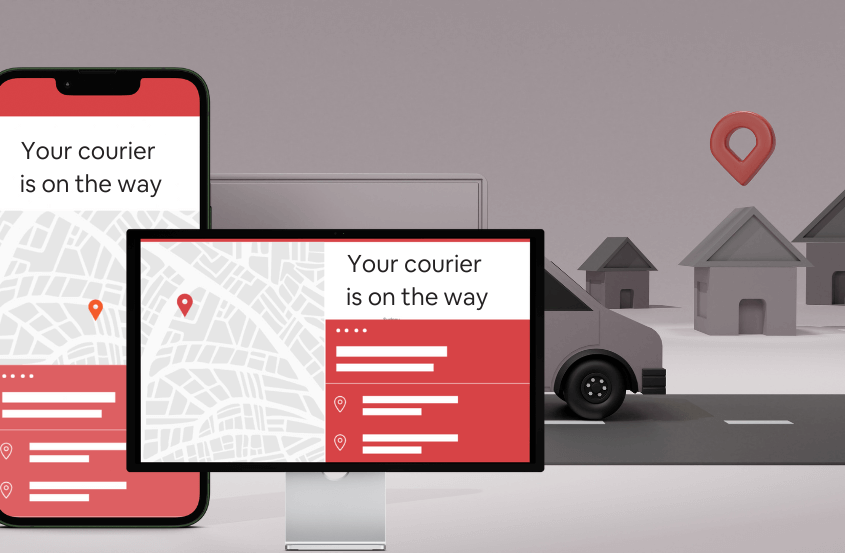
Live Tracking
Your customers can track their packages online. The system sends your customers links as part of their confirmation emails. They can even track the live location of their package.

SMS/E-Mail-Updates
Our system keeps all parties (sender, recipient & client) informed through various communication channels, while you have control over all templates.Our system keeps all parties (sender, recipient & client) informed through various communication channels, while you have control over all templates
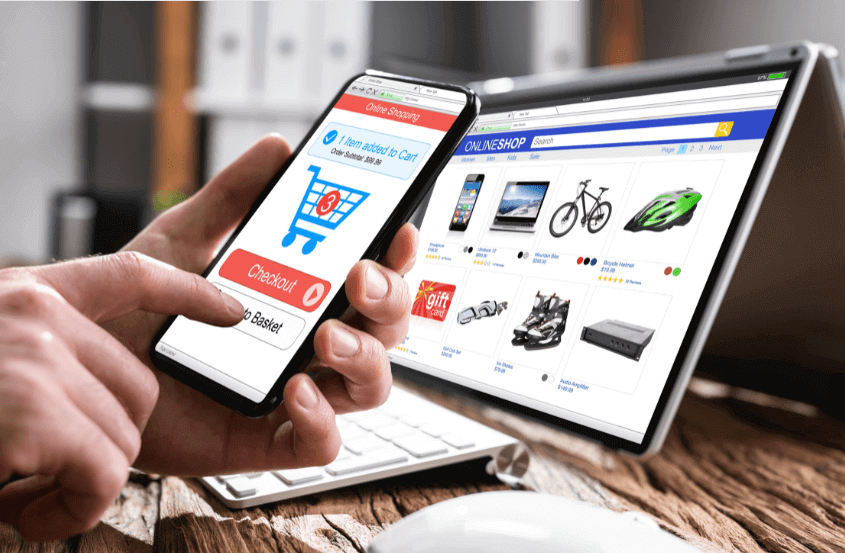
E-commerce integrations
We are currently expanding our range of e-commerce API integrations,
so that you can automatically accept jobs directly from any number of online stores.
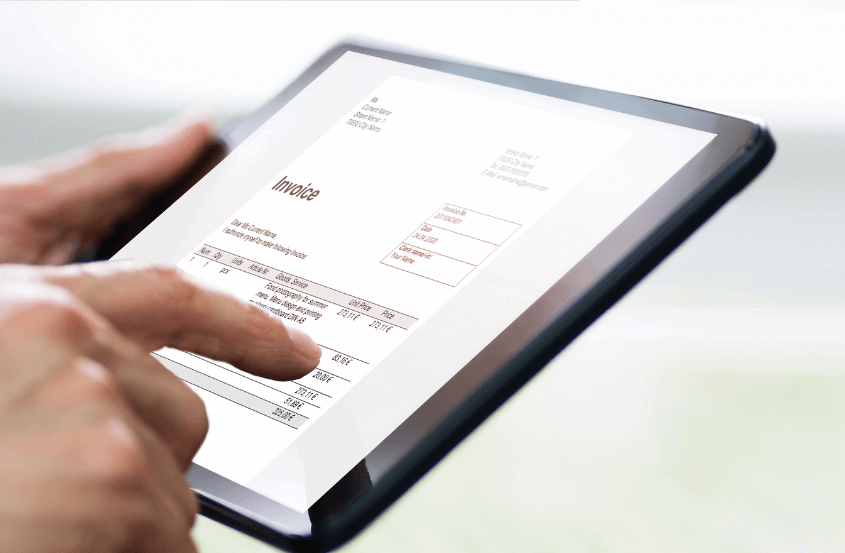
Flexible invoicing and payments
We offer you a flexible billing system and online payments. This way you can charge your customers immediately after booking or at regular intervals.

Free
Updates
We are continuously developing our platform and adding new features. Any features we add to the platform will be made available free of charge to all existing users of our system.
Other functions
of this software:

Shopify is a popular e-commerce platform. With our Shopify connector, you can connect to any number of Shopify stores and automatically import delivery orders from a Shopify website.
You can also pick which delivery method you want to take care of.
Connecting to a Shopify Store
1. Navigate to Configuration > Integration and scroll down to the “Shopify” section.
2. Click the “Add Store” button. You will see the following popup.
3. Fill out the required fields:
Store Name – any name of the store that you will later recognise
Pickup Location – enter the postal address of the pickup point for all orders coming from this Shopify store.
Pickup Phone – phone number of the store
Service Type – select a service type that will be assigned to all jobs coming from this store
Priority – select a priority that will be assigned to all jobs coming from this store
Shipping Method – paste in the name of the shipping rate that you want to take care of. This needs to be provided by the Shopify store admin and it needs to be entered exactly as set up in Shopify. In order to receive all orders irrespective of the chosen shipping method, please leave the field empty.
Customer Mapping – You need to select a customer within your Zoom Courier Software dashboard, that all jobs coming in from this store will be attributed to for billing. You will need to make sure that the customer account exists prior to connecting their store. You can create customers in the Customers section.
Click the SAVE button – you will be presented with the webhook URL in the following popup:
Copy the URL to your clip board and send it to the Shopify admin to set up the webhook in their Shopify store admin. Instructions for the Shopify admin:
1) From your Shopify admin, go to Settings > Notifications
2) Scroll down to the Webhooks section.
3) Click the Create webhook button. A new window should appear.
4) From the first drop-down, select the “Event” from the following list – please add two webhooks accordingly:
Order creation: a webhook will be sent every time an order is created.
Order cancellation: a webhook will be sent every time an order is cancelled.
5) From the second drop-down, choose the JSON format.
6) Under URL, enter this webhook URL.
7) Click Add webhook. Your webhook should now appear under the “Webhooks” section. Please note that you need to add two webhooks, one for “order creation” and one for “order cancellation”.
Once the above is done, your Shopify connection should work and any new order with the selected shipping rate should be imported automatically. Always make sure that you test this by creating a test order in Shopify and verifying that it has been imported correctly. Then, cancel the order in Shopify to verify that it gets cancelled in your dashboard.
If your clients have multiple packages to be delivered, they no longer need to enter each package separately into the system. Instead, they can specify one pickup address and multiple delivery addresses for a single job. This way, they will receive a much more optimised and cost-effective service from you. This feature will also get handy when delivering contracts for the signature of multiple parties and then back to the sender.
Also, for multi-drop deliveries, you don’t pay anything extra to Zoom – we count it as a single job!
If your clients need cash for goods to be collected by the delivery service, we have a full system in place for this.
The Cash on Delivery sub-system can be turned ON on request – please get in touch if you need this functionality and we will turn it ON for you for no extra charge.
This sub-system allows your customers (senders of goods) to request cash to be collected for their dispatched goods and then returned to them, minus the delivery cost. Your customers can send multiple jobs this way and our system will keep track of all the cash coming from the recipients, being collected by the drivers, being handed over in your office, all the way to the payment back to the customer.
You are able to keep track of:Cash collected from recipients
Cash handled by your couriers
Courier cash handover to the office
Cash payouts to clients (minus your service charges)
You can add automatic surcharges to your jobs based on the pickup and delivery locations, such as the London congestion charge.
Do you want to pay your couriers extra in bad weather? Or boost activity in a specific area where you don’t have enough couriers present? You can increase the cost of jobs by a percentage globally or for an area and get a temporary boost.
We have added support for multiple warehouses for jobs coming from your WooCommerce online store. Based on delivery address catchment areas, you can route jobs from the closest warehouse.
If you are using our couriers‘ wages module, this one is for you. No more manual transfer of wages to each courier individually – just get your couriers to set up a Stripe account so they can get paid aurtomatically.
We have added Waze APP as an option for couriers to navigate to their stops.
In your admin interface, you are getting various alerts as per your existing settings. For some of these alerts, you can choose to be notified via SMS now.
We have developed two live chat mechanisms that can be switched on and off individually.
1 – Chat between dispatch administrators and couriers
When this feature is turned on, dispatch staff can chat live with any selected driver. The chat history with each driver is shared with all dispatch administrators so you can track communication between shifts.
2 – Chat between couriers and customers
This allows a logged-in customer to chat with their courier about their delivery in progress – this is only possible before a parcel has been delivered.
Translated with www.DeepL.com/Translator (free version)
For items that are undeliverable (for whatever reason), there are now a number of predefined options that your couriers can choose from. You have full control over which options these are. Check in your admin dashboard under Couriers > Reasons for failed delivery.
Having trouble finding enough couriers? Try the new referral programme. Each courier receives a unique referral code that they can pass on to a new applicant. If the new courier signs up and delivers at least X jobs, they both receive a bonus on their salary.
You can now define at what times each of your service types will work. Do you want to limit food delivery to between 9:00 and 23:00? You can do that now.
For the technically minded, we’ve added web hooks that allow you to get live job updates from the courier software to any other software you control – just make sure you have your software developer on hand for the integration!
To further streamline your work in the dispatch screen, you can now select any number of orders at once and process them in a collective action. Simply highlight the selected orders (or click Select All Orders) and select the desired action from the drop-down list.
As you may know, we have a feature called Booking Form Builder that allows you to add various fields and questions to your booking form that allow you to collect various information about the booked order. In the future, you can decide which of these fields should be displayed with the orders on the invoices to your clients so that they can see them.
Similar to adding fields to invoices, you can also display your custom fields on your labels, making them handy for your couriers.
Customers have the option to process an order that they have previously scheduled. To allow your customers to schedule orders for a later time, or to allow them to do so outside of your opening hours, please allow order scheduling in your Configuration > Settings.
This new feature allows you to set an upper limit on the number of active jobs a courier can accept at one time. This allows you to distribute your orders more evenly across your fleet and prevent overzealous couriers from taking on too many orders that their colleagues can complete instead.
We have included an option that allows you to switch your entire account to a different billing mode. When this mode is active, your couriers are self-employed drivers who bill your customers directly (invoices go from the couriers to the customer), while you bill your couriers separately for commission on each job. This process is fully automated and allows you to run a fleet of self-employed couriers funded by the crowd.
The wages of your couriers (employed or self-employed) used to be based on a commission for the orders they carried out. Now there is an option to pay them for the distance between the pick-up and delivery point.
Lastmile Software now supports selection from a range of available languages. You can decide which languages these are and you can provide your own translations if your language is not included in the system.
We can change your date and time formats to your preferred format – just let us know which format you prefer.
As you may have noticed, the dispatch screen now supports system notifications about various events in the system. These notifications alert you even if you don’t have your Admin Panel on the screen at the moment, so you don’t miss anything important. You can define in the settings what kind of notifications should be displayed in this way.
Routes are a convenient way to assign couriers to map areas for automatic dispatch. If you need to temporarily turn off automatic dispatch for any reason, you can now do so with a single click, without losing routes or the information they contain.
Until now, new business accounts had to be confirmed by you before they could post orders to their account. In future, you can specify in your settings that personal accounts are checked in the same way.
We are constantly trying to solve problems for our customers who want to move things for their customers. Many courier service providers use fixed prices to offer their customers better value for money or better planning security. For this reason, we have developed a feature that allows couriers to set fixed prices for fixed routes for specific customers. This function is now part of the courier software
In our ongoing effort to make the courier platform as flexible as possible, we have listened to our users‘ feedback and developed an interactive dispatch screen that gives you full control over your fleet, your drivers and your orders, all within
a single drag and drop dispatch screen.
Based on customer input and feedback, we have made the customer dashboard fully customisable, including the language of the user interface. This allows you to design the entire customer experience the way people expect it on the ground, including your email and SMS templates.
Your couriers can now send SMS messages to your customers and recipients with time estimates of their arrival. This will cut down on the dreaded customer calls asking for times.
You can create your online booking form and ask your clients all the questions you need to answer about their package. You can even make their answers affect the resulting price of the job.
You already know one of our greatest features – automatic route optimisation. Now you can take manual control and reorder map points for a selected courier if you need to. Don’t forget to switch it back to automatic when you’re satisfied!
You can allow your clients to book a ‚return job‘, which is a two-way job between two points.
Pick up a document at point A, take it to point B to sign it, then hand it back to point A. No problem now, including a separate price setting for you.
You now have full price flexibility.
Price for distance
Price per zone
Price as agreed with one client
Price different for each client
You can now tell the system how often you want to invoice your account customers – monthly, weekly or based on an invoice threshold.
You can allow your clients to pay for credits in advance and then use them for your services. This way you get immediate sales and your customers have a predictable way of spending with you. Useful for small manufacturers and local merchants.
Ability to calculate driver salaries/wages based on job commissions, add bonuses and remove additional fees. You can process your wages as often as you need and automatically send your couriers a PDF report of their earnings.
At the same time, your couriers can always see their existing income balance gamified in their mobile APP.
You can give your customers access to a live tracking feature that shows them the live GPS location of their parcel based on the courier’s location. You can include a live tracking link with your confirmation emails and SMS messages. Convenient for total transparency.
Your clients can set up multiple employee accounts, each with its own cost centre code, which is then listed on their invoices from you.
Do you need to vet your couriers? Do you need them to provide you with documentation such as driving licences, insurance, etc. every year? Do you want to have more confidence in compliance and due diligence without the need for a huge administrative burden?
Now you can simply add your requests to the system and it will take care of it. It will automatically remind drivers to read and agree to your T&C amendments or upload documentation directly through their mobile APP, while you have an overview of your fleet’s compliance in your admin dashboard.
You can easily limit the incoming jobs by specifying your opening hours. But don’t worry about losing jobs – customers can schedule jobs for the next day!
You can set up your services according to your wishes. You can use our standard vehicles (motorbike, car, small van, large van) or your own (medical delivery or other specialities). Each type of service can be charged differently or provided to different clients.
Private data of your customers can be deleted from the system and completely anonymised so that you can be sure that you comply with DSGVO-related customer requests.
Couriers can now take photos of the delivered package to document its delivery. These photos remain in your system for reference.
You have full control over the content of automatic emails and SMS messages sent to your customers. You can change them to better suit your preferred style or language.
Your customers can now print out a waybill label to be attached to a parcel. This includes a barcode that can be scanned via the mobile courier app.
We are now integrated with Global Foods (globalfoodsoft.com).If you are thinking about distributing food for any of the restaurants on this platform, their deliveries will be automatically entered into your dashboard.
You can now allow your drivers to transfer jobs between each other (consent of both drivers required) without having to call the office to request reassignment.
Couriers are now able to create jobs through their courier apps, including the ability to accept card payments from a customer. Please contact us if you would like to activate this feature in your account.
We have added „driver collection notes“ and „driver delivery notes“.
These notes are for internal use only, they are never made available to the client and they are saved for the client account so that the last set of notes is automatically assigned to each individual order of a particular client.
We have changed the design of the „Available Jobs“ and „My Jobs“ screens to ensure that we can display more of them on a single screen without having to scroll.
Dispatch staff can now manually reorder all points on the optimised route if an urgent change is required. The updated Courier APP is now ready to support this action.
In addition to sending ETA pick-up and delivery updates via email and SMS, you can now also update your customers via WhatsApp.
You can now allow your client to submit documents with orders. Uploaded documents are made available to your couriers for the duration of the order and remain in your dashboard for later use.
We now allow third-party custom code to be embedded into your booking interface, allowing selected live chat plugins to be added to your customer portal to provide an enhanced user experience.
You can now upload your own designs of service type icons to keep the user experience more consistent with your website and other marketing materials, making your customer dashboard that much more recognisable.
You can tell our system which type of navigation and route optimisation to use. Regardless of whether your specific service is a walker service, a bicycle service or a vehicle service, you will be navigated correctly.
We’ve made the auto-dispatching logic smarter. In addition to round-robin auto-dispatch logic that distributes jobs evenly among a group of couriers assigned to your route, you can now instruct our system to automatically assign jobs to a courier coming to pick up another job nearby to further optimise the time it takes your couriers to travel between jobs.
For a long time we allowed your customers to drag PICKUP and DELIVERY card pins to their correct location if the address entry didn’t work perfectly for them. Now you can do the same when you create a new job on your Dispatch screen.
Your drivers can now look up jobs by scanning the barcode on your waybill/label. Each parcel can now be looked up in this way without having to manually search the jobs database.
You can now switch between route optimisation based on the shortest route or the shortest journey time, whichever works best for you. You can also automatically avoid TOOLS.
You can now create custom pop-ups for each of your service types to display additional information when a client selects a specific service type when creating a job. You can also set time limits on the pop-ups so that they only appear at certain times of the day.
You can now mark certain service types as „taxi“ to tell our system that this service transports a customer, as opposed to a package. A ‚taxi‘ service skips some parts of the booking process, such as recipient information, to make the customer experience more suitable for such a service.
We have completely rebuilt our manifest upload facility, which allows you to import delivery orders en masse into your dashboard. We have added new features to this facility and will continue to work on it.
You now have the option of logging all additional costs associated with the delivery of a parcel so that they can be automatically invoiced to the customer.
We have released a trial version of our Woocommerce API integration that allows you to connect your account to any number of Woocommerce websites with online shops. This way, when a customer places an order and selects your delivery service, an order is automatically created on your platform.
We have worked to ensure that your internal staff can use your admin panel with you in full control of their access.
Plan the route for your national and international deliveries from depot to depot, warehouse to warehouse, right down to the „last mile“.
Automatic routing
Automatic tracking
Scanning IN / OUT of depots
Regional or international deliveries
We have added a new interface that allows you to:Create any number of depot warehouses and specify their location.
Create any number of destination areas for your parcels.
Create any number of routing rules, one rule for each destination / catchment area.